Portal Account Creation
- Two ways to create your account and get access
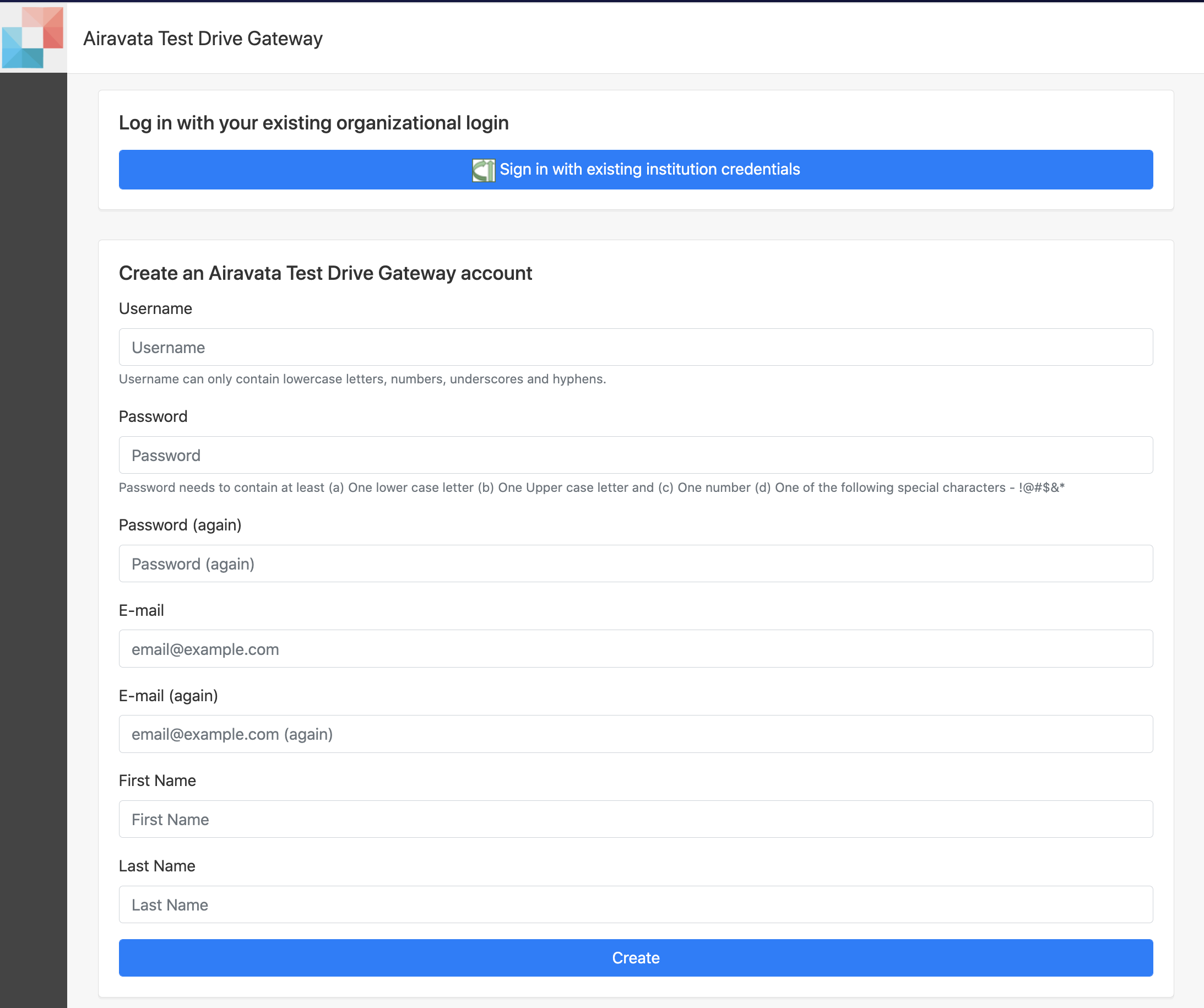 Image: Create Account Page
Image: Create Account Page
Use Existing Institutional Login
- This is the mostly used option.
- Click "Sign in with existing institutional credentials" button.
- In the next window choose your institute or google as the option.
- After institutional redirection, now you have access to the portal "Workspace".
TIP: Still you may not have permission to actually launch jobs, but your gateway admin will take care of it.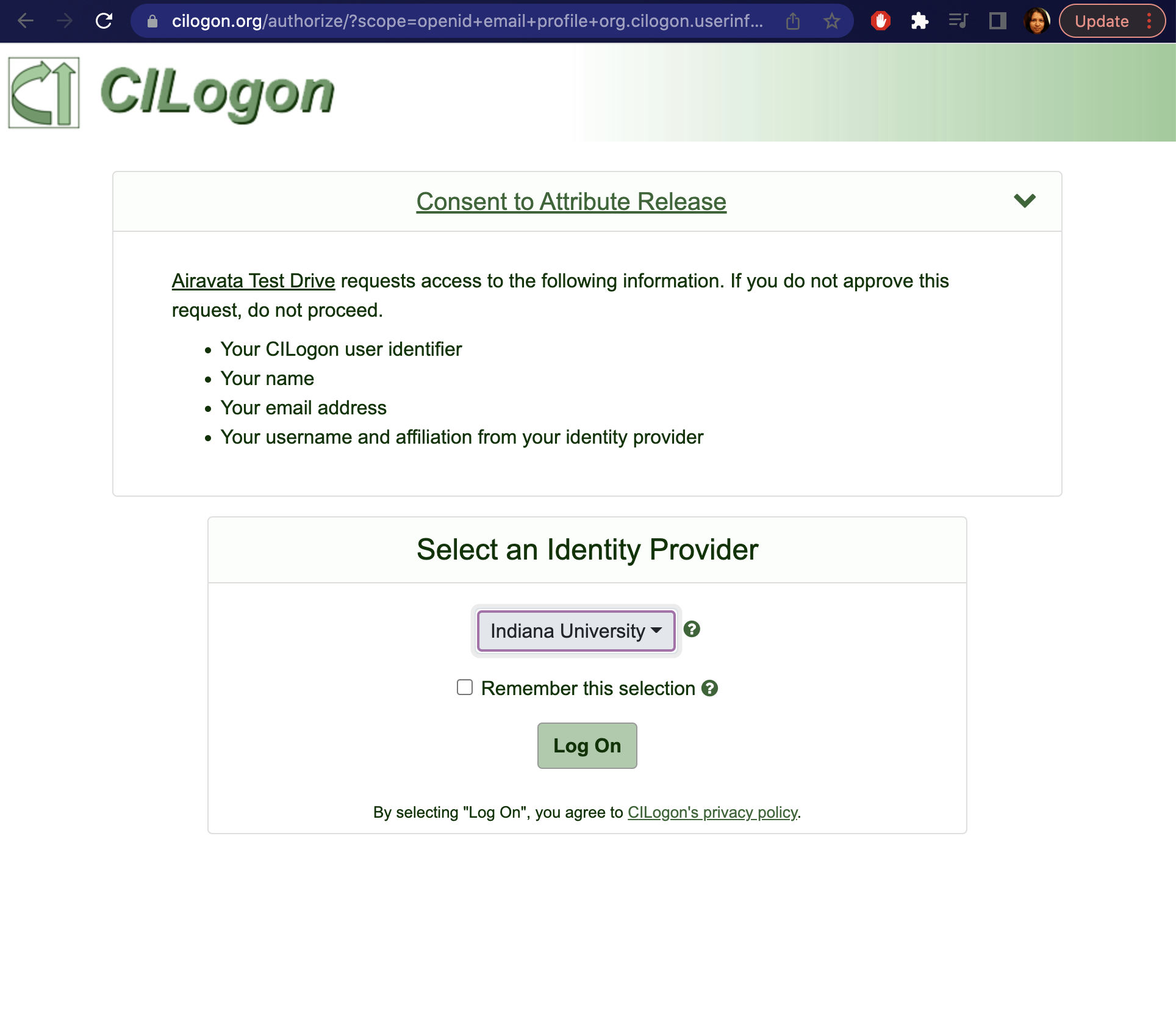 Image: Institutional Selection Page
Image: Institutional Selection Page
Create Local Account
- In your portal navigate to Account Creation (e.g.: https://testdrive.airavata.org/auth/create-account)
- For local account creation provides the details under "Create an Airavata Test Drive Gateway account"
- Once you submit, you would receive an email verification
TIP: This mail could land in your spam, so keep an eye! - Verify your email and you will be in your portal "Workspace"!
TIP: Still you may not have permission to actually launch jobs, but your gateway admin will take care of it.