Other Gateway Features
What else is available for you in the gateway portal?
- Create Projects
- Manage Storage
- Update User Settings
- Generate Own SSH Keys
- Keep an Eye on Notices
- Gateway Shared Data Storage
Create Projects
- The gateway has the 'Default Project' created for you. You can us this project as a holder for your experiments.
- Apart from the system created one, you can also create your own projects to hold your experiments; a mechanism of grouping your experiments.
- Projects can also be share with other gateway users and gateway user groups.
- When you share, you can set permissions to either READ, WRITE or MANAGE_SHARING.
Manage Storage
- Using the "Storage" page, users can manage their existing data files, upload new files, create new directory structures and also get rid of existing files and directories.
- Users also have the option of downloading files and directories from this page.
- The storage will show the sizes of each directory and each file to the user.
- When creating experiments users have the option of uploading files existing in the storage.
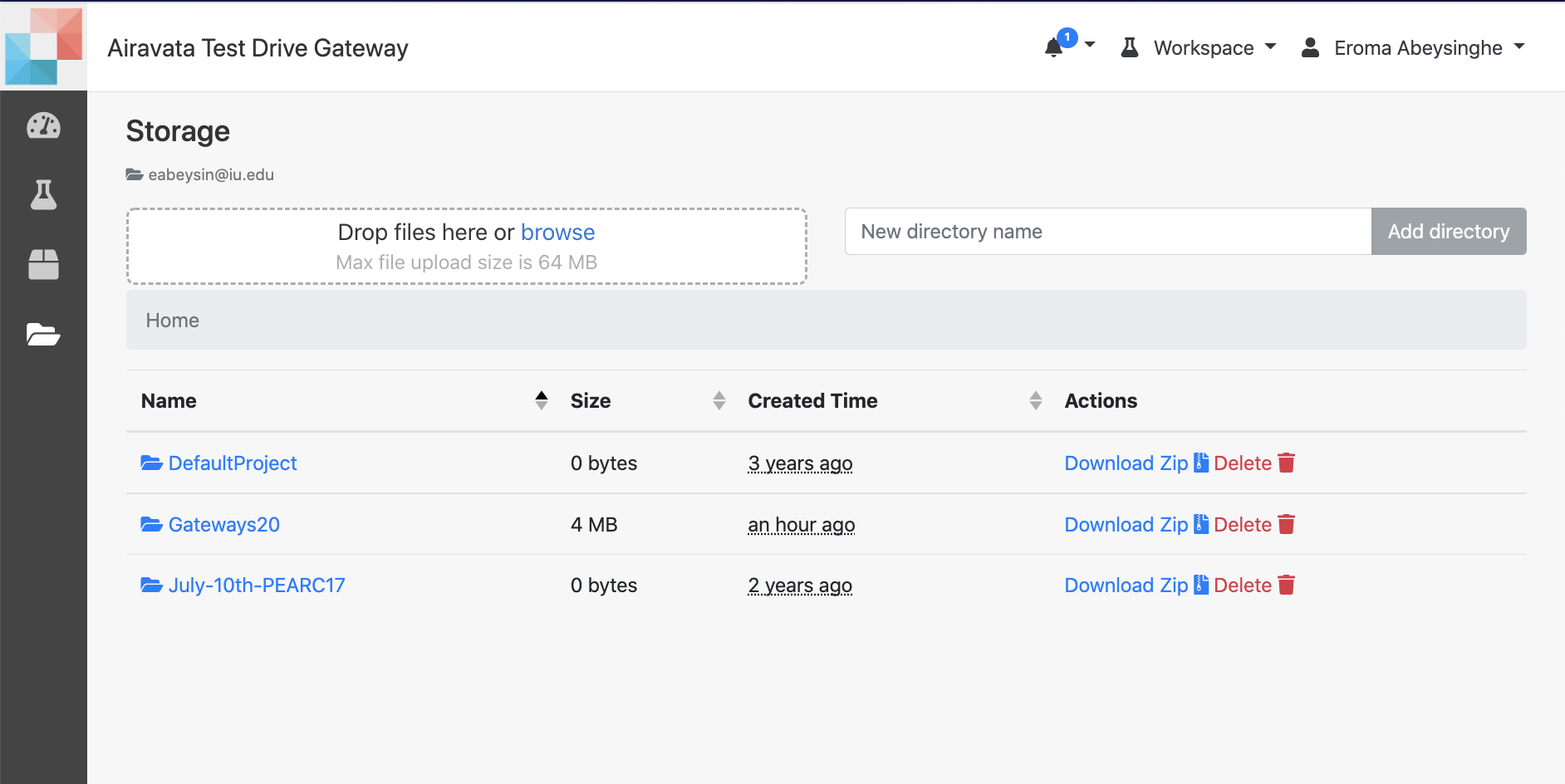 Image: Manage Storage
Image: Manage Storage
Update User Settings
- The "User Settings" will enable you to change your details and email within the gateway.
- When changing email, its only accepted after the email verification step. You would be displayed "Once you verify your email address at testing.email@gmail.com, your email address will be updated. If you didn't receive the verification email, click here to resend verification link."
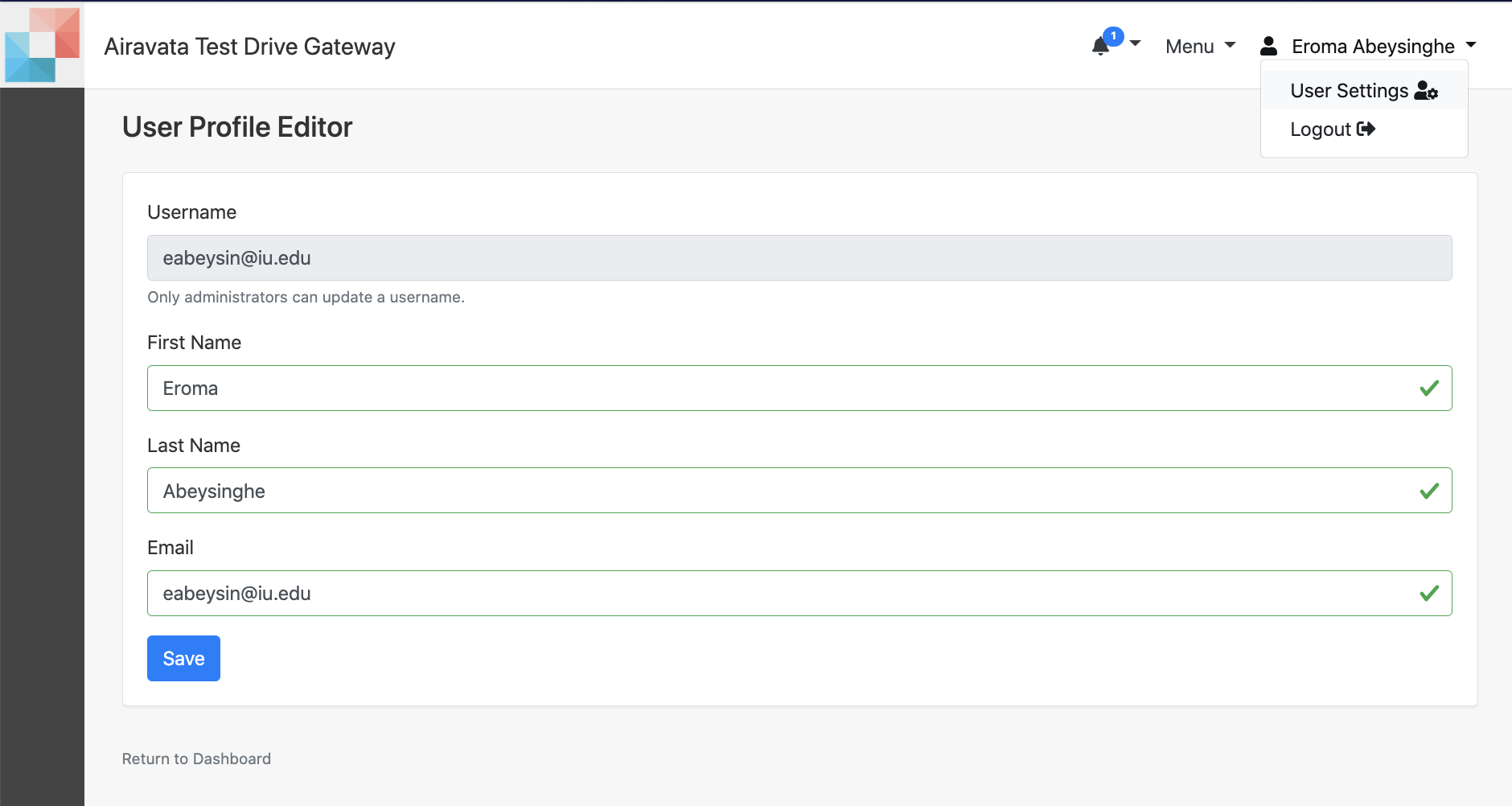 Image: User Profile Editor
Image: User Profile Editor
Generate Own SSH Keys
- This is for you to generate your own SSH SSH credentials to use to connect to your own allocations through the gateway.
- As a generic gateway user keys you generate are invincible to everyone else.
- But always you hav the option of sharing it with any other user or user group with permissions; READ, WRITE or MANAGE_SHARING
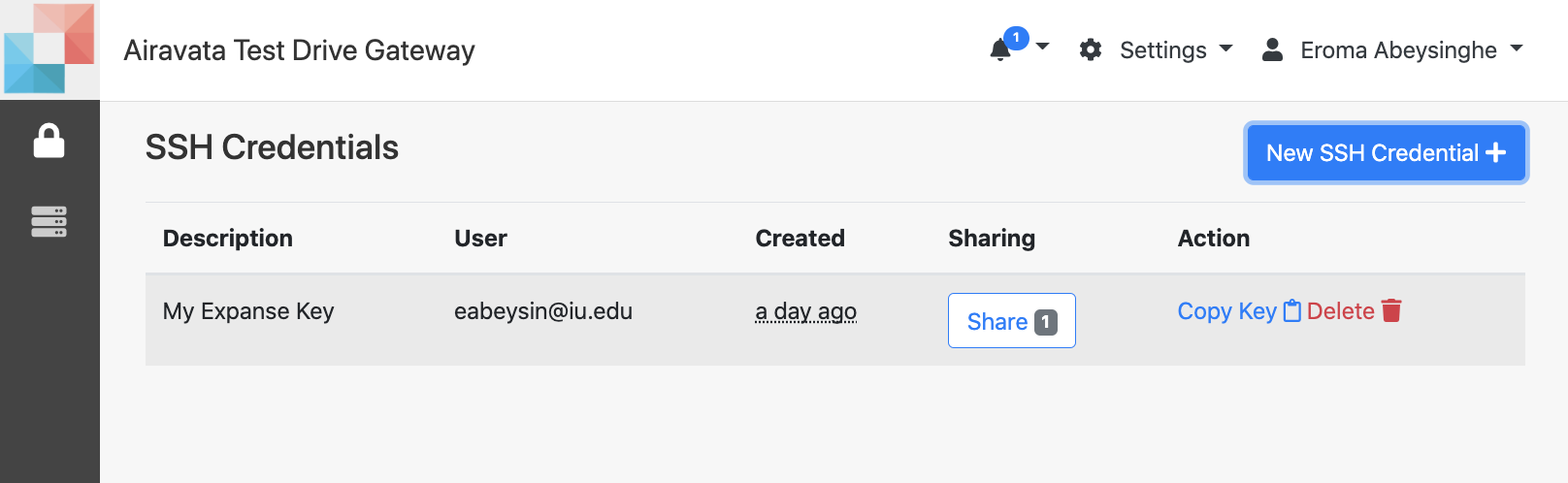 Image: Generate New SSH Credentials
Image: Generate New SSH Credentials
Keep an Eye on Notices
- Pretty much what the title says, on the top menu you would see the 'Bell' and you can view notices by the gateway admin.
- You also have the option of "Mark as Read"
- The messages has an expiration set by the gateway admin and upon expiring it will get removed from the list.
'Shared' Gateway Storage
- For users gateways may provide a 'Shared' storage directory.
- General gateway users can use files in this directory as experiment inputs.
- Users can browse this directory and study the data files.
- As a gateway user, you will not be able to add files or sub directories to 'Shared'
- The 'Shared' directory cannot be deleted, nor can delete files or sub directories inside.