Create User Groups
- With Groups functionality;
View User Groups
- In Groups page, you can view all the groups available in the gateway.
- If you are an admin of a particular group, you would be able to edit and add new users to the group.
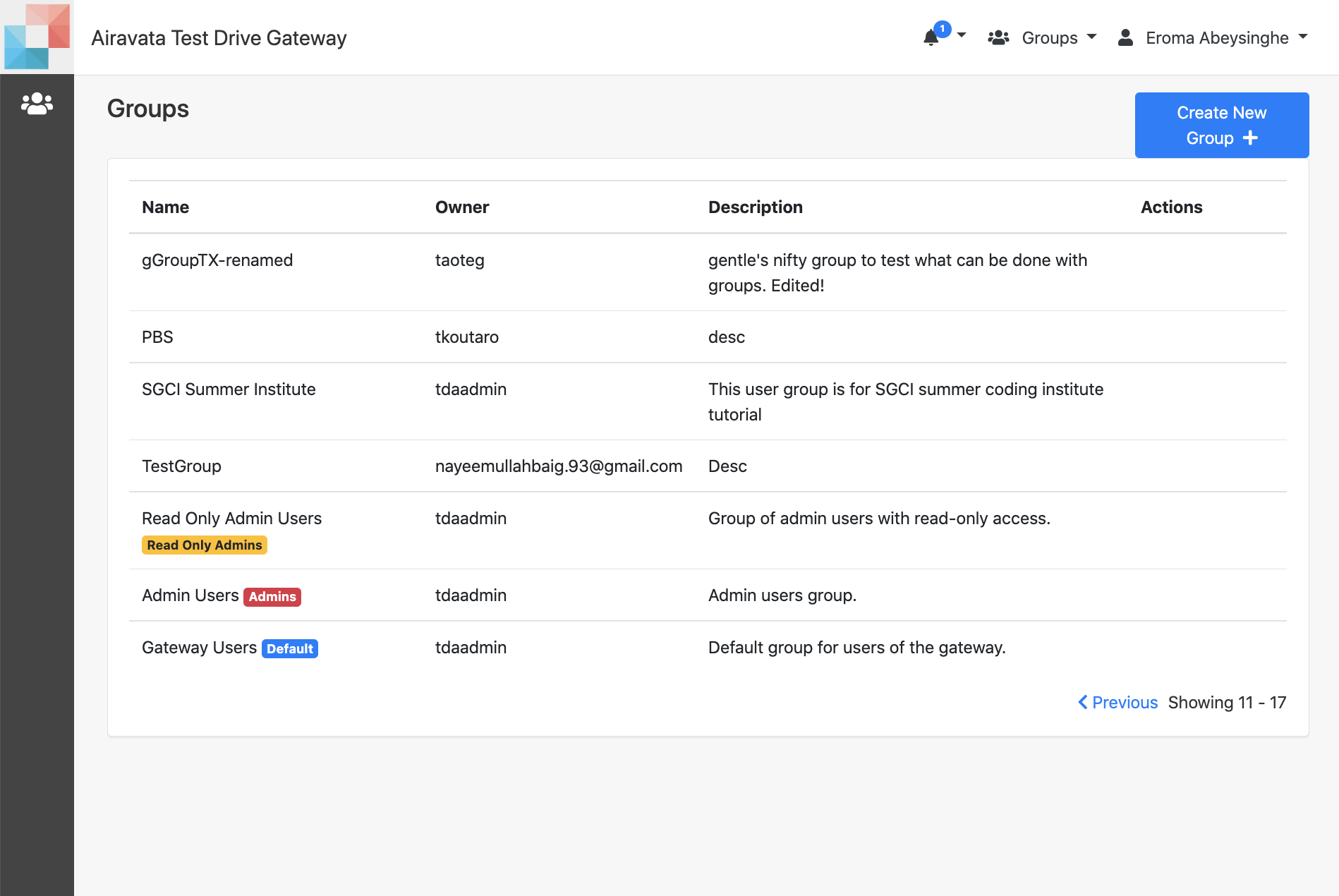 Image: View User Groups
Image: View User Groups
Create User Groups
- Create your own groups from "Groups" interface.
- You can add other gateway users to your group and give them either 'Member' role or 'Admin' role.
- Members are just in your group and when you share your experiments or computational allocation with the group they can access them.
- Admin role will enable those users to add other users to your group.
- Only the group "Owner" can change the roles of other users.
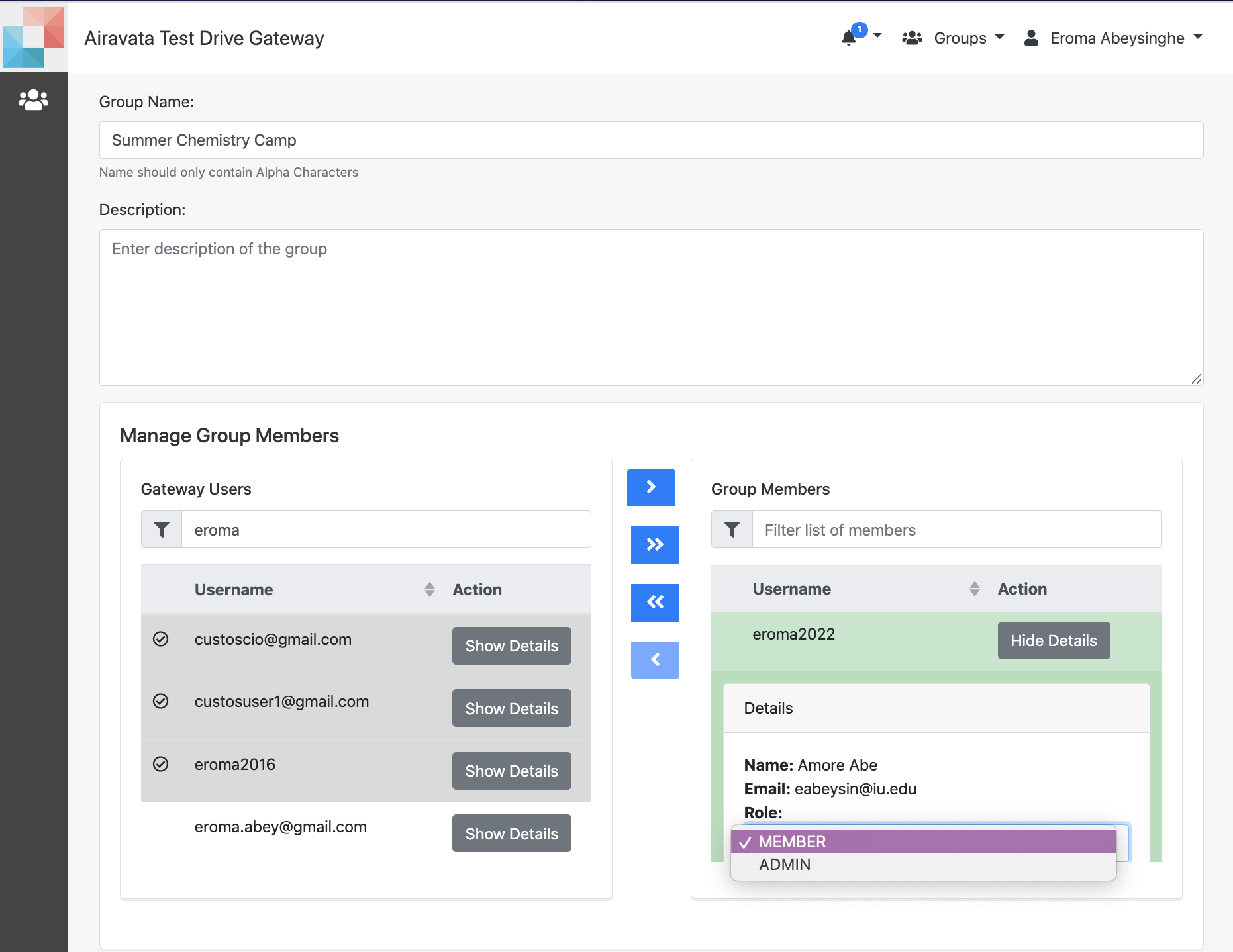 Image: Create User Group
Image: Create User Group