Clone, Cancel & Share your Experiment
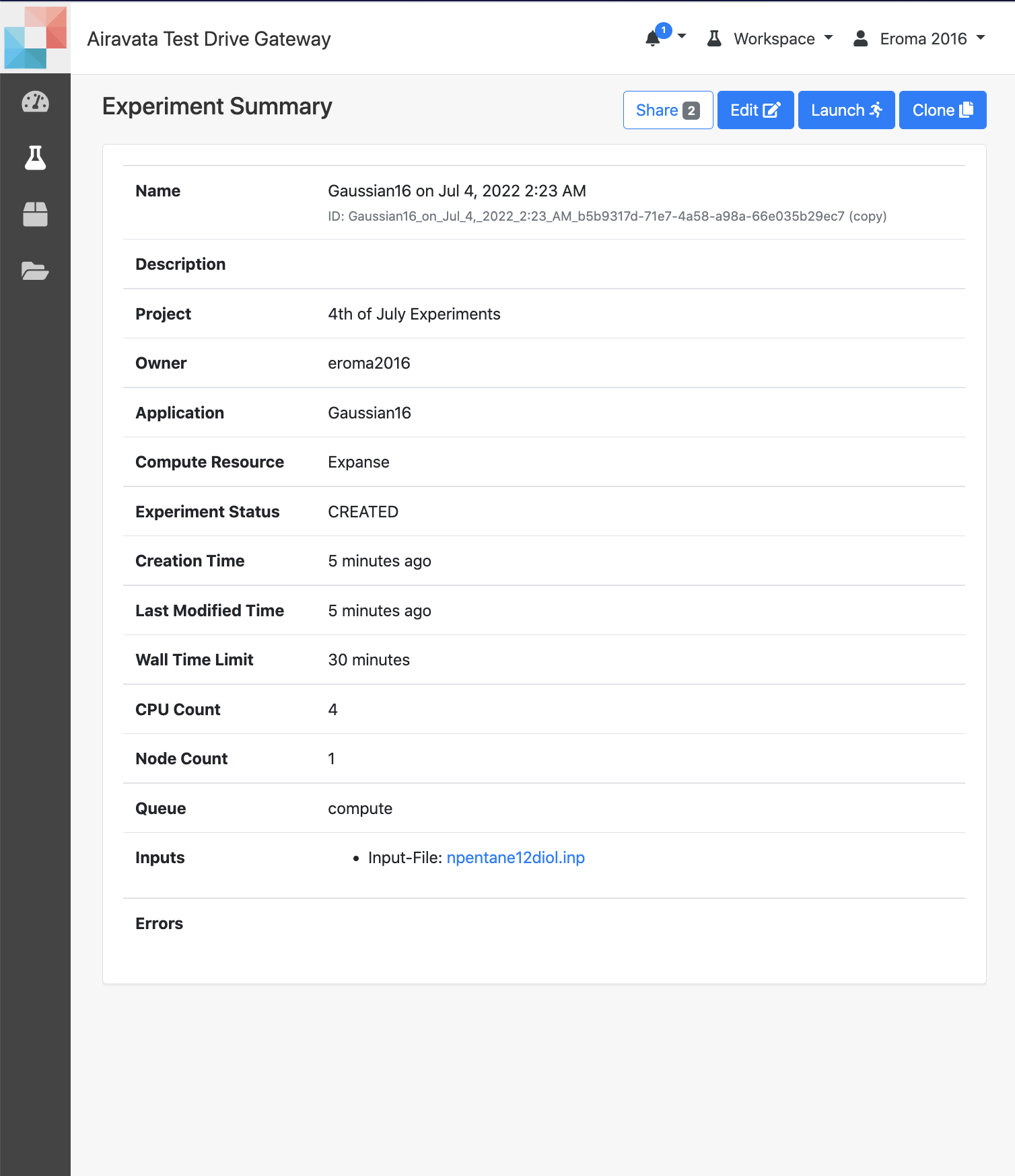 Image: Actions available on Experiment
Image: Actions available on Experiment
Clone Experiment
- Cloning an experiment is available from "Experiment Browse" and "Experiment Summary" pages.
- Cloning is creating a new experiment to launch a new job from a previous experiment.
- Once cloned, user can change the input files or computational resource queue properties and launch the newly cloned experimnet.
- A general user can clone its own experiment as well as ones shared by others.
- Irrespective of the existing status of the experiment, user can clone and create a new one.
Share Experiment
- Sharing is available through "Experiment Summary" page.
- You can share with an individual or a user group.
- When sharing you can specify the permission as READ, WRITE or MANAGE_SHARING.
- After you have share, you can change permissions or un-share.
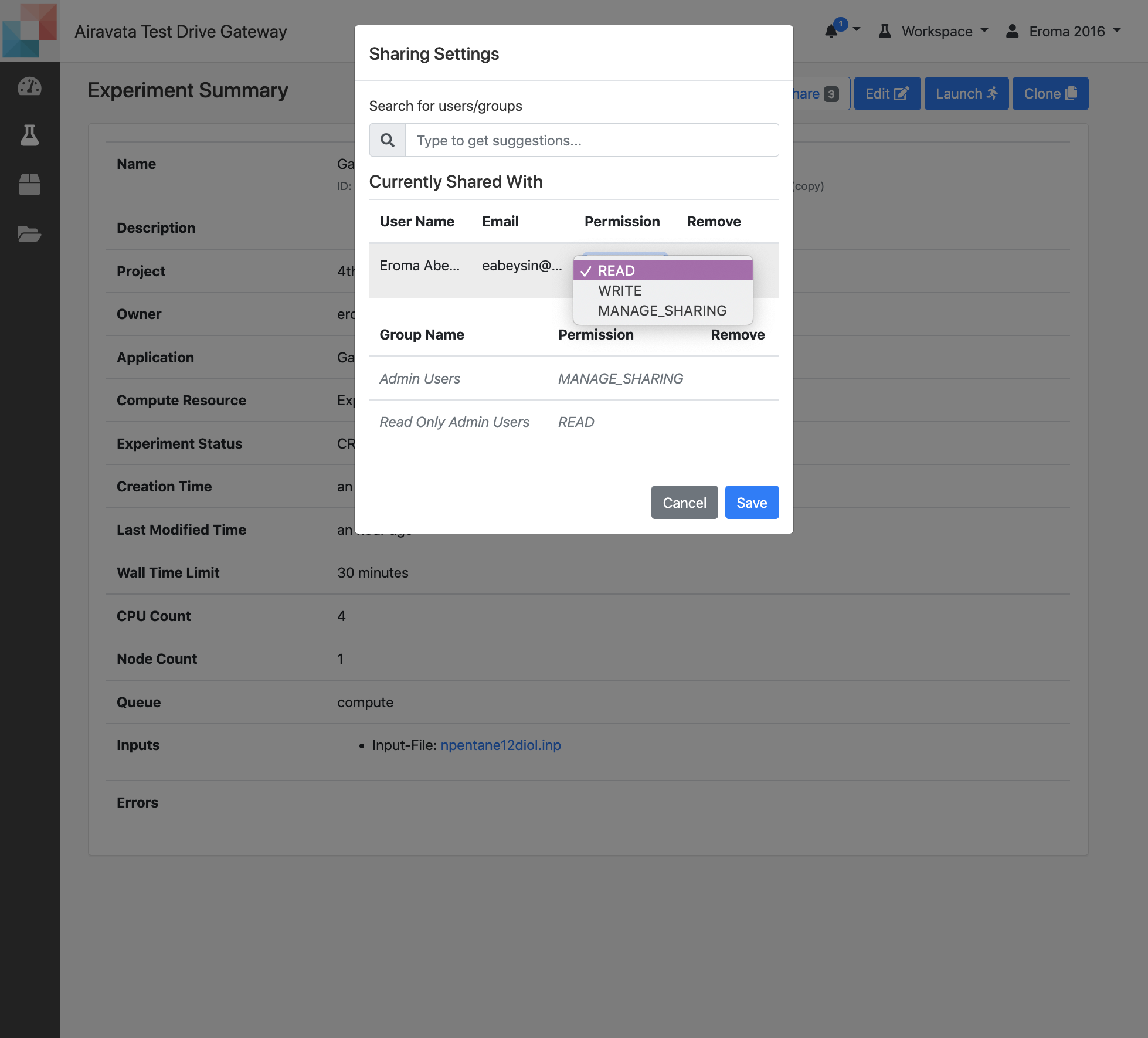 Image: Share an Experiment
Image: Share an Experiment - When you share with READ permission, the shared with person/group can view your experiment files, clone your experiment.
- When you share with WRITE permission, the shared with person/group can view files, clone yours, launch or cancel your experiment.
- With MANAGE_SHARING the shared with person/group can do all above (READ & WRITE capabilities) and share your experiment with other gateway users.
Cancel Experiment
- Canceling an experiment is available from "Experiment Summary" page.
- You can ONLY cancel an experiment in "LAUNCHED" or "EXECUTING" state.
- Canceling an experiment will cancel job running on the remote computational resource.
Edit Experiment
- Can edit experiments in "CREATED" state.
- Editing is available from "Experiment Summary" page.
Launch Experiment
- Launching an experiment is only for experiments in "CREATED" state and available from "Experiment Summary" page.